SAP FI has a collection of submodules, as depicted in the following screenshot −
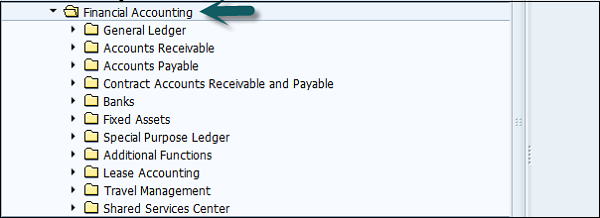
Finance Accounting - General Ledger
A General Ledger contains all the transaction details of a company. It acts as the primary record to maintain all accounting details. Common general ledger entries are customer transactions, purchases from vendors, and internal company transactions.
Common T-codes that are used to maintain G/L accounting −
- F-06
- F-07
- FBCJ
- FB50
- FB02
Finance Accounting - Accounts Receivable and Payable (AR / AP)
It includes the details of amount that is paid by the customer and the amount that is paid by company to the vendors. In other words, AP includes all the vendor transactions and AR includes all the customer transactions.
Common SAP AR T-codes −
- FD11
- FD10
- FRCA
- VD01
Common SAP AR Tables −
- KNA1
- KNVV
- BSIW
Common SAP AP T-codes −
- XK01
- MK01
- MK02
- FCHU
Common SAP AP Tables −
- LFA1
- LFM2
- LFBK
Finance Accounting Asset Accounting
Asset Accounting deals with all the fixed asset of the company and provides all the transaction details about fixed assets. The asset accounting module of Finance Accounting works closely with other modules like SAP MM, SAP Plant Management, EWM, etc.
Common T-codes used for Asset Accounting −
- AT01
- AT03
- AUN0
- ASEM
Example − When a company purchases an item that can be considered as an asset, the details will be passed to Asset accounting module from the SAP MM module.
Finance Accounting Bank Accounting
It deals with all the transactions done through bank. It includes all the incoming and outgoing transactions performed, balance management and bank transaction master data.
You can create and process any type of bank transactions using the Bank accounting component.
Common Bank Accounting module tables that are used for this are −
- LFBK
- BNKA
- KNBK
Common T-codes with bank accounting −
- FIBLAROP
- OBEBGEN
- FI13
- FF_6
- RVND
Finance Accounting Travel Management
This module is used to manage all the travel expenses of a company. It involves all the travels request, their planning and expenses involved in all the requested trips.
It helps an organization to manage travel expenses in an efficient manner, as it provides integration with all the other modules of SAP.
Common Travel Management T-codes −
- PR05
- PRTS
- TRIP
- PR00
Common Travel Management tables −
- TA22B
- PTRV_HEAD
- FTPT_PLAN
- FTPT_ITEM
Finance Accounting Fund Management
This module is used to manage funds in a company. Fund Management module interacts with other modules like Bank accounting, General Ledger (G/L, SAP AR/AP, and SAP Material Management, etc. to get fund details.
It involves all the transactions for fund receiving, fund expenditure, and future expenses. It helps a company to create budget forecasting and to use the funds in a proper way.
Common tables that store Funds management data −
- FMFCTR
- FMIFIIT
- FMIT
Common SAP Funds Management T-codes −
- FM5I
- FMWA
- FMEQ
Finance Accounting Legal Consolidation
It helps an organization to treat its multiple units as a single company, hence it enables to view all the details as a single financial statement for all the companies under that group. An organization can get a clear idea of its financial conditions as a single entity.
Common tables in FI Legal Consolidation module −
- FILCP
- MCDX
- GLT3
- T000K
Note − FI-Legal Consolidation module was supported in older versions of SAP ERP implementation. This work is performed by SAP Business Process Consolidation BPC and SEM-BCS now.
Comments
Post a Comment